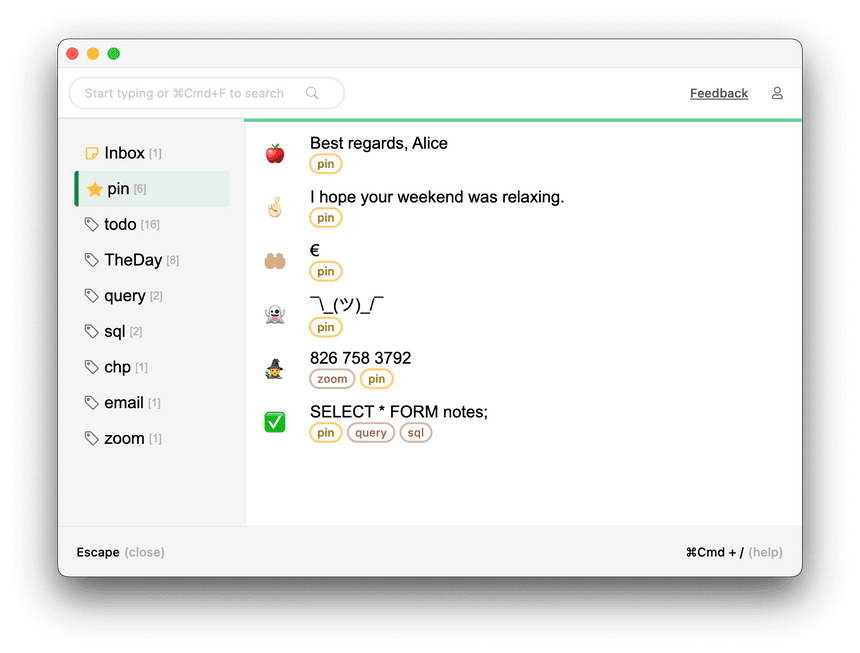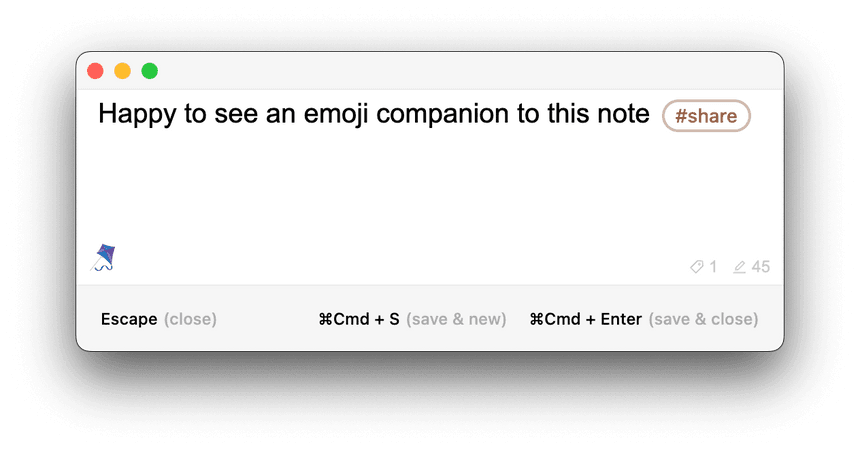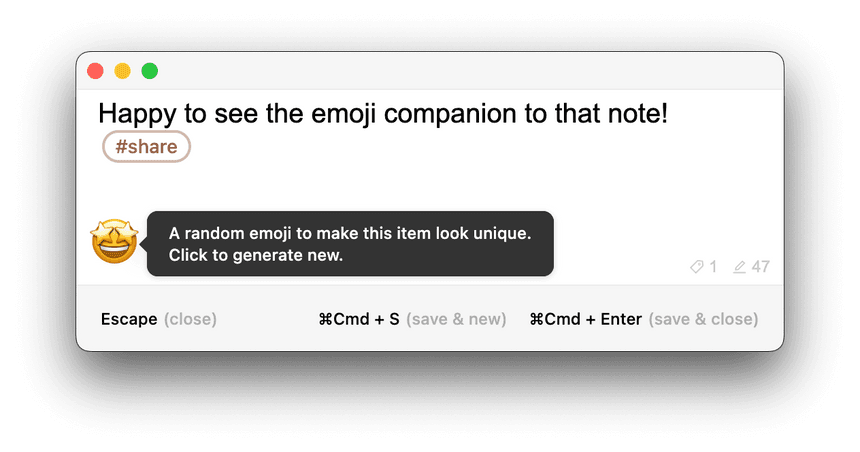New Layout & Emoji Companion
Hey, this is Denis from Jot & Paste. Thank you for your interest in the way we’re trying to re-think how people do quick notes.
Today I am thrilled to announce the biggest update so far: Redesigned layout and Emoji companion.
New layout
It is way easier to navigate notes and tags now.
You can use left and right arrows to jump between tags and notes tabs, or just use Ctrl( Cmd) + Up / Down, which switches only tags.
Anyway, you always can press Ctrl(Cmd) + / to see help with supported shortcuts.
Emoji companion
Studies show that it is much easier to remember something if you have a unique element attached to it. With that in mind, we added an emoji generator to every note you jot down.
Do you think it should be another emoji? Just click on it to generate a new one!
Emojis do not give additional semantics to your text but help you to remember things like “it was a note with hamburger” when you need to locate a note in the app.
Update
Your version of the app will be updated automatically within a few hours. But if you wish to try new features without waiting you can download the latest release.
I am looking for your ideas
It is a pleasure to build products driven by users, so I welcome you to leave feedback or post an idea on our community page.